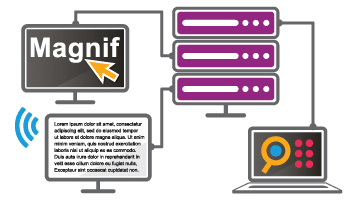Access To Work quotes provided within 4 hours
Order assistance available via phone and email
SuperNova Enterprise contains a full copy of SuperNova Magnifier and Screen Reader for remote access across Citrix and Remote Desktop Services.
SuperNova Enterprise
Exclusive to businesses and organisations
All SuperNova editions
Deploy on office computers
Verified as Citrix Ready©
Deploy on remote desktops
Flexible licencing
Cost-effective
Includes EasyReader Premium
Improves company DE&I
Option to include one-year Software Maintenance Agreement (SMA)
Operating systems
- Microsoft Windows 2008 R2 64bit Server
- Microsoft Windows 2012 R2 64bit Server
- Virtual Machines
- Windows 7
- Windows 8.1
- Windows 10
- Citrix
- XenDesktop 7.x (older versions may also work)
Supported Citrix Clients
- Citrix Receiver 4
- Citrix Reveiver 3
- ICA Client 12
- ICA Client 11
- ICA Client 10
- Citrix Quick Launch
Older versions may also work
Microsoft Remote Desktop Clients
- Remote Desktop Services in Windows Server 2012 R2 and Windows Server 2008 R2
- Remote Desktop Support for Windows 10 and Windows 8.1
Server Hardware
- CPU Usage: Maximum of 4 Dolphin Software users per CPU-core (approximately 700Mhz per user), ideally i Dolphin Software user per CPU-core.
- Memory: 250 MB per user – the memory requirements of third party applications that are used should also be taken into account
- GPU: Physical GPU not required. Virtual emulated GPU required. Magnification can be configured to run on a virtualised real GPU or on the CPU
Networking
- For remote SAM extensions, a spare RDP/ICA channel will be required
- Network Bandwidth: For magnification / Colour Scheme / visual effects: 5Mbit/sec
- Network Bandwidth: Sam Remote Extensions: 50Kbits/sec
- Network audio (optional) 500Kbit/sec
- Network latency: <10ms For information on installations please follow the link below https://yourdolphin.com/product/system-requirements?pid=17#Remote