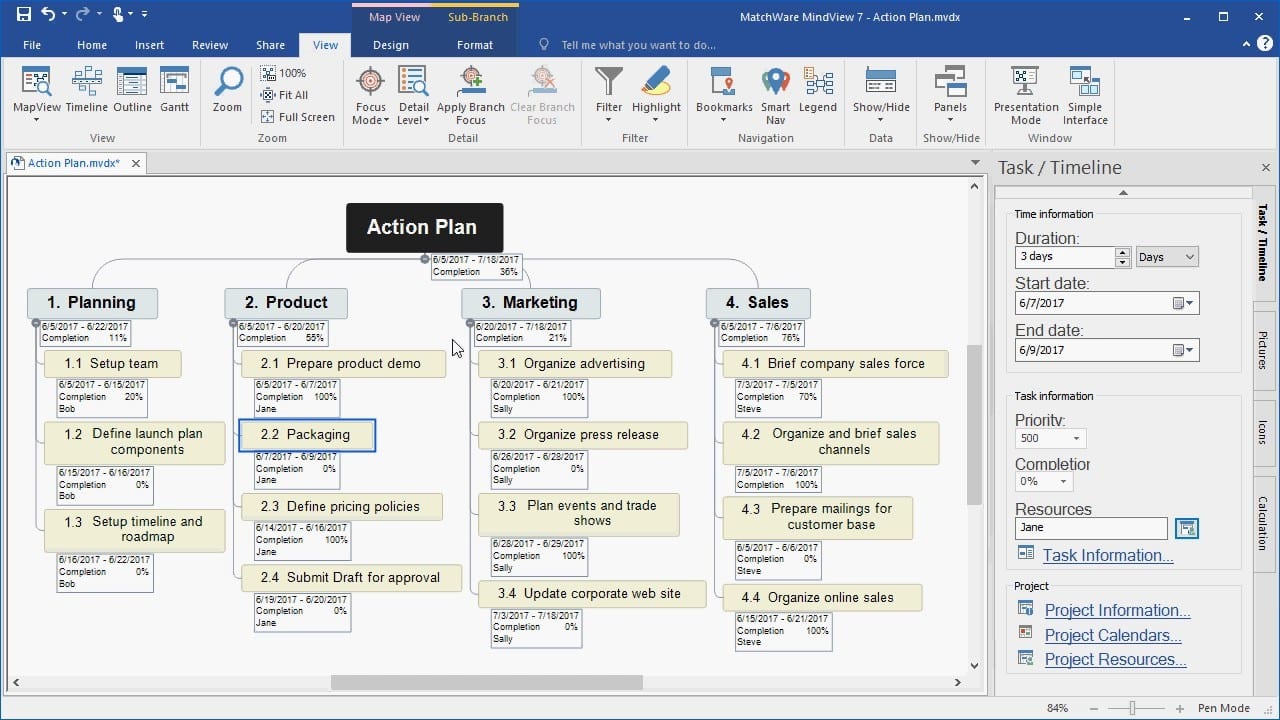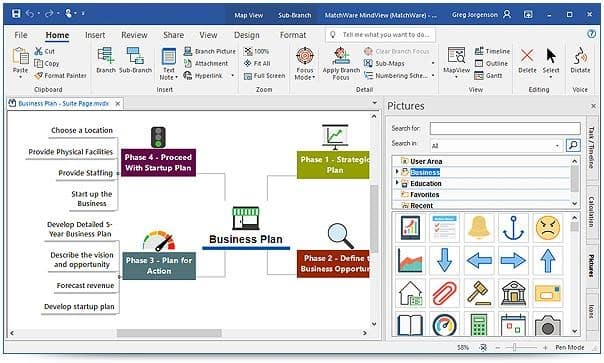Access To Work quotes provided within 4 hours
Order assistance available via phone and email
MindView is a fantastic mind mapping software that allows users to turn ideas into reality. It’s powerful MS Office integration, comprehensive project management features and collaboration options mean that it has become an industry leader in mind mapping software.
Improve your meetings by using mind maps to easily capture your ideas and concepts, attach unlimited documents, links and share it all to SharePoint, Google Drive, Dropbox etc. Use the maps to go beyond a simple PowerPoint, illustrating concepts and strategies. Maps make your ideas easier to understand for both you and your colleagues.
By adding pictures and taking notes, adding links to other drives such as Google Drive of SharePoint, everything will be included in your map and your export.
When you export to Word you can make use of ready-to-use templates to produce fully formatted Word documents, complete with a table of contents, page numbers, headers, footers and more. You can even include citations and a bibliography.
Alternatively you can turn your map into a presentation directly from MindView by exporting it to PowerPoint with just a mouse click.
One of the unique features of MindView is that you can use it for project management at all levels by using the templates already installed to create time lines, Work Breakdown Structures, or Gantt Charts.
MindView Drive allows you to store files in the cloud, share files and collaborate on them with other members of your team. Whether you’re working remotely, on a project or are a student that needs to continue working on files from home, MindView has you covered.
-
Sub-maps
-
Calculation and data
-
Cloud integration
-
Capture tool
-
Conditional formatting
-
Project Reports
-
Dictate
-
Compatible with Mac, PC, for both public and private sphere
-
Windows 7, 8.1 and 10
-
Office 2010 or later
-
Mac O/S x 10.8 or later
-
Word 2013 or later