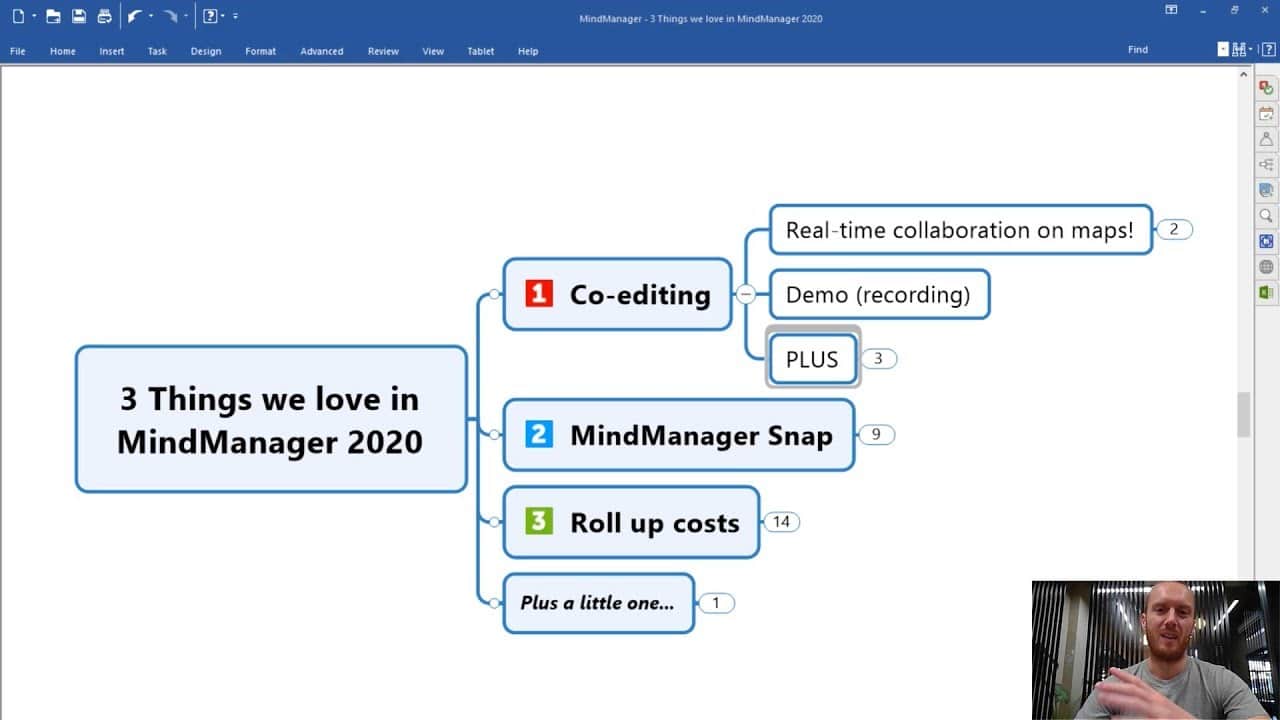Access To Work quotes provided within 4 hours
Order assistance available via phone and email
MindManager is the best way to create Mind Maps that deliver exactly what you need: RESULTS. With a larger feature-set than your average Mind Mapping program, MindManager clearly outperforms the competition. Build flowcharts, concept maps, timelines, diagrams, and visualize your data in any way that you can imagine.
Take your productivity and projects to new heights and expand your teaming capabilities.
Mind maps
-
Go from brainstorm to project execution and get your ideas out as quickly as you can think of them. See your projects take shape as you assign resources, costing, and more.
Organisational charts
-
Simply and easily create a snapshot overview of everyone on your team, on a project, or within an organisation. Add images and stylize it just the way you like it.
Timelines
-
Effectively lay out plans, projects, roadmaps, deliverables, and more along a timeline that will give your stakeholders a clear and impressive overview.
Flowcharts
-
Chart your path to a better outcome. Create concise, professional flowcharts that help you analyze, design, document, or manage a process or program.
Concept maps
-
Get a visual representation of relationships between ideas and information that takes your thinking to the next level.
Venn & onion diagrams
-
See the relationship among sets of items to identify similarities and differences, and visualize the dependencies among parts of an organization or process.
Kanban boards
-
Kanban boards are an agile project management tool that allow you to visualize work, arrange a team’s workflow, and ensure maximum efficiency of your projects.
Funnel charts
-
Get a clear, visual representation of multiple stages in any process that relates to your business. Funnel charts can be used to identify potential problem areas.
Matrix diagrams
-
Identify strengths, weaknesses, opportunities, and threats. Matrix diagrams are a great tool to display the relationships between multiple data sets.
Supported Operating Systems:
-
Microsoft® Windows® 11 32-bit and 64-bit
-
Microsoft® Windows® 10 32-bit and 64-bit
System Requirements:
-
Processor: 1.6 GHz or faster, 2-core
-
2 GB RAM or greater
-
1.5 GB available disk space
-
Recommended minimum display: 1280 x 720 pixels*
-
The SharePoint Linker feature supports the following authentication methods: NTLM, Forms Based, SAML for SharePoint 2013, Azure ADFS/On Premises, Office 365, and Multi-Factor Authentication
MindManager Windows 21
-
Microsoft Windows 10 (32-bit and 64-bit)
-
Intel or AMD processor (1 GHz or greater)
-
2GB RAM or greater
-
1 GB available disk space
-
Recommended Minimum Display: 1280 x 720 pixels
-
Microsoft .NET 4.6 or higher
-
The SharePoint Linker feature supports the following authentication methods: NTLM, Forms Based, SAML for SharePoint 2013, Azure ADFS/On Premises, Office 365, and Multi-Factor Authentication
Additional requirements to use certain features:
-
Microsoft Office Professional 2016 or later (32-bit and 64-bit)
-
Microsoft Project 2016 or later (32-bit and 64-bit)
-
Microsoft Internet Explorer 11.0 or greater
-
Broadband internet connection
MindManager 2020 for Windows
Supported Operating Systems:
-
Microsoft® Windows® 10 32-bit and 64-bit
-
Microsoft® Windows® 7 Service Pack 1, 32-bit and 64-bit
System Requirements:
-
IBM or compatible Pentium® processor (1 GHz or greater)
-
2 GB RAM or greater
-
830 MB available disk space
-
Recommended Minimum Display: 1280 x 720 pixels
-
Microsoft .NET 4.6 or higher
MindManager Mac 14
-
macOS® Mojave 10.14 to macOS® Monterey 12.0
-
1 GB available disk space
-
1280 x 800 or greater display resolution
-
Internet connection
MindManager Mac 13
-
macOS® High Sierra 10.13 to macOS® Monterey 12.0
-
500 MB available disk space
-
1024 x 768 or greater display resolution
-
Broadband internet connection required to use certain features
MindManager 12 for Mac
System Requirements:
-
macOS® High Sierra 10.13 to macOS® Big Sur 11.0
-
250 MB available disk space
-
1024 x 768 or greater display resolution